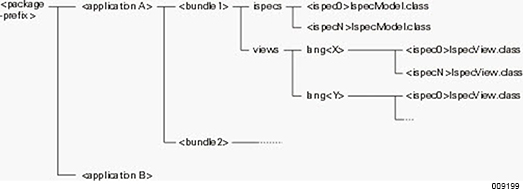The Ispecs are retrieved from the repository, and the appropriate Java source code for the components, interface applications, and Presentation Client applications is generated. The code is then compiled and the output is placed in the Output Directory specified in the application details.
The generation process creates and compiles Java code for only those Ispecs requested by the user. The Java code for Ispecs that are not selected for generation is not recompiled. Time stamps on the code are not changed. This keeps any cached copies current and avoids unnecessary downloads.
The generated JavaBean Ispec components represent transactions and responses. These components are composed of the data items from the Ispec definition and methods for accessing the system data. Each Ispec is compiled into a separate Java class that can be loaded on demand by the standard Java class loaders.
During the final stage of the generation process, the generated components are placed in the specified output directory. All the required JavaBean and COM components can then be copied to the Web server.
The following figure shows the package tree for the generated Component Enabler output.
Note: You must preserve the directory structure when you copy the generated files for deployment
Note: Some system field names change when they appear in Component Enabler applications. Dashes are not valid in Java. Therefore, the Generator changes field names that contain a dash (-) to the equivalent name with an underscore (_). For example, AT-SIGN is changed to AT_SIGN. Keyword fields, which begin with numbers in applications, are changed so that they all have the prefix (_k). Java does not support field names that start with numeric characters.