In the Windows 10 and Windows Server 2016 operating systems COM+ network access is enabled in the windows registry by enabling a registry key and not through the Add Roles and Features wizard of the Server Manager window.
The registry key must be enabled by experienced administrators only. |
To enable a registry key in the windows registry
Open the Registry Editor window by performing either of the following:
In the search box on the task bar, enter regedit and select regedit from the list.
Right-click Start and then select Run. In the Run window, enter regedit and click OK.
In the User Account Control dialog box, click Yes.
The Registry Editor window appears.
Navigate to Computer\HKEY_LOCAL_MACHINE\SOFTWARE\Microsoft\COM3.
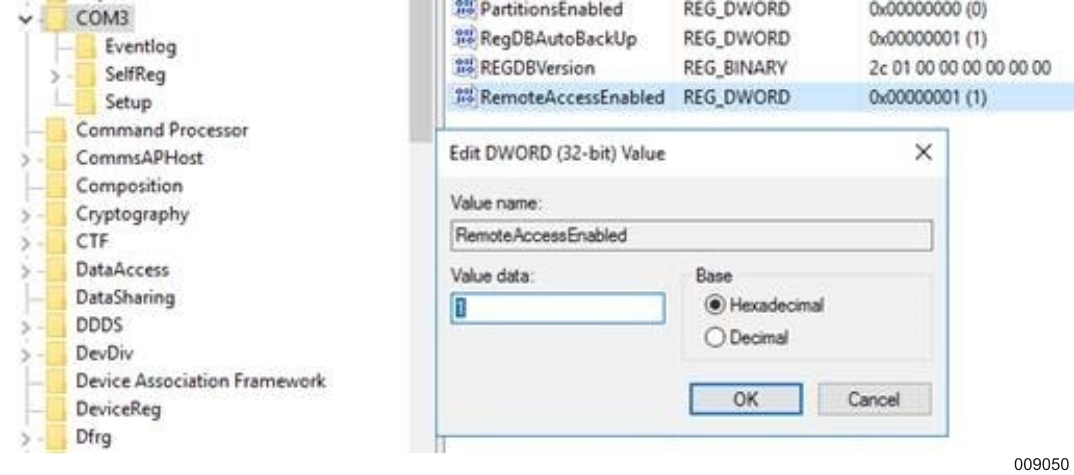
Double-click RemoteAccessEnabled.
The Edit DWORD (32-bit) Value dialog box appears.
In the Value data text box, enter 1.
Click OK.
 Caution
Caution