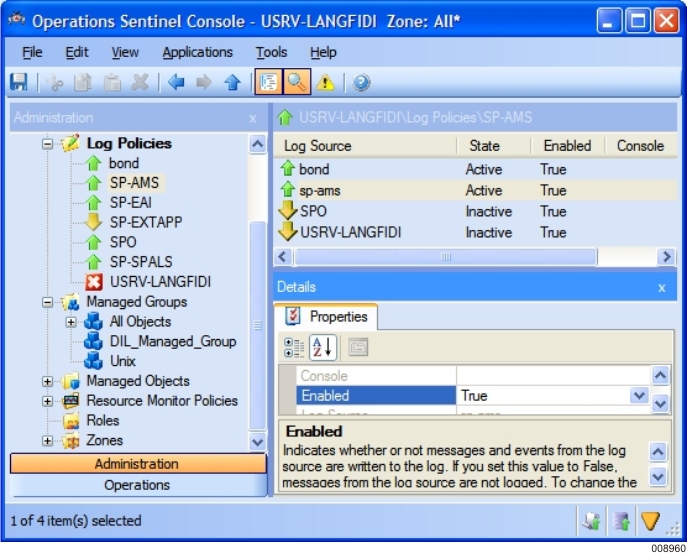Operations Sentinel Console has two main windows:
Operations Sentinel Console window
The main Operations Sentinel Console window contains three panes (called the navigation, display, and details panes), as well as a menu bar, toolbar, status bar, and property description help. You can show or hide each portion of the main window, excluding the display pane and menu bar, to best suit your work environment.
Note: The items in the menu bar and icons on the toolbar vary , depending on which node you have selected in the navigation pane