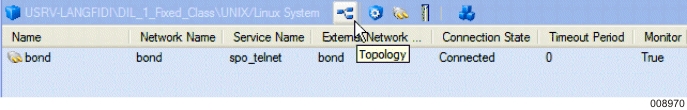You can view a topology of the managed objects in a view you select from the navigation pane.
To display a view as a topology
In the navigation pane, expand the desired zone and select a view.
In the display pane, select the Topology icon in the toolbar.
Only the managed objects associated with the selected view are displayed in the topology, unless you clicked the Objects view. The following figure shows the location of the Topologyicon in the toolbar.