The Operations Sentinel administrator, when he or she creates a view, can include subviews under a view. The subview can include a subset of the objects in the view or a different set of the objects in the zone. (A managed object can be included in multiple views and subviews.) The view icon always represents the most severe status for all objects in the view and in any subviews.
When you select a view in the navigation pane that contains subviews, the display pane contains an additional toolbar that contains icons for each subview in the view. By default, the toolbar is docked to the top edge of the display pane but you can move it to any other edge. The following figure shows the display pane with a subview toolbar.
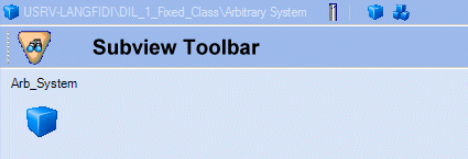
To view the objects in the subview, click the icon on the subview toolbar.