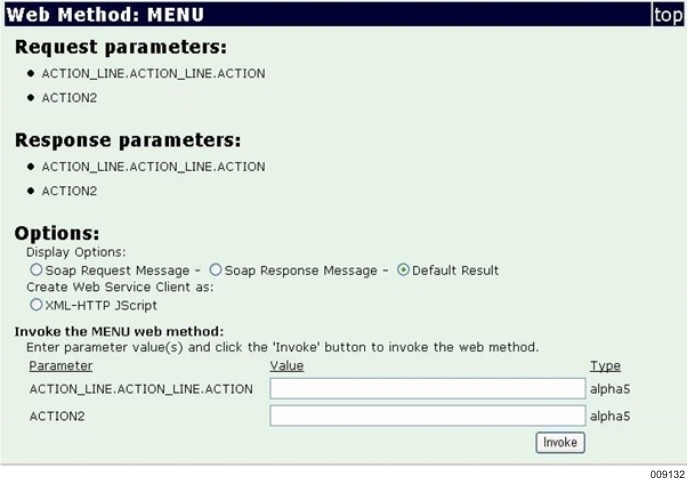To access the web service, perform the following:
Open Internet Explorer and enter the following address in the address bar to open the Discovery Tool in the Web Service: http://localhost/Discover/Discover.asp
Refer to Web Service Discovery Tool for more information on Discovery Tool.
In the URL text box, enter the following URL and click Discover: http://localhost/ngen2.0/SAMPLE.ngen?wsdl
You can now view Web Service and invoke transactions on any of the ispec.
The following example illustrates the SAMPLE Web Service that includes the following methods:
MENU
SINQ
SERCH
INGDS
NINQ
DOX
SREP
PROD
CASH
VEND
CNOTE
CUST
REPT
CINQ
SALE
RMENU
VPROD
You can invoke transactions on any ispecs. For example, if you want to invoke the Web method, MENU, of the SAMPLE model, you can provide the parameter values and click Invoke, as shown in the following image: