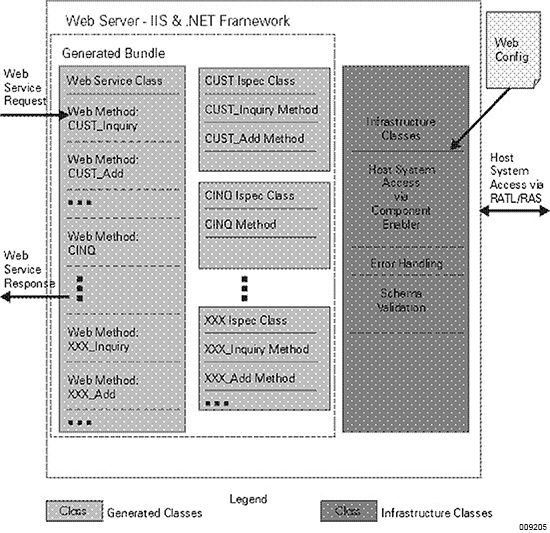Thefollowing are the two ways available to connect to the Agile Business Suite system on the host:
Traditional non-pooled connection
Pooled connection
The generated Dotnet Web Service can take advantage of Object Pooling or run in a traditional non-pooled environment.
In a traditional non-pooled environment, connection to the Agile Business Suite system on the host is established for every external request coming into a Web Service. This connection method is often considered an overhead for the Web Server. The default connection is non-pooled and if you want to use this method you need take no further steps.
Object pooling to an Agile Business Suite system means that LINCEnvironment objects can be shared among the client requests, and in this way reduce the resources required on the Web Server, and reduce the overhead in connecting to the Agile Business Suite host.
If you want to take advantage of the benefits of object pooling, perform the following:
Start Component Services via Administrative tools to configure the component. Navigate to 'CEWindowsAPIPool.LINCEnvironmentPooled’, select properties from the context (right-click) menu and select the Activation tab.
Select the Enable object construction check box.
Set the ObjectPoolingEnabled parameter to true in the web.config file located in the views directory. Setting this parameter to true enables object pooling for the Web Service.
If you want to revert to a non-pooled connection simply deselect the Enable object construction checkbox, and set the 'ObjectPoolingEnabled' parameter to false in the web.config file.