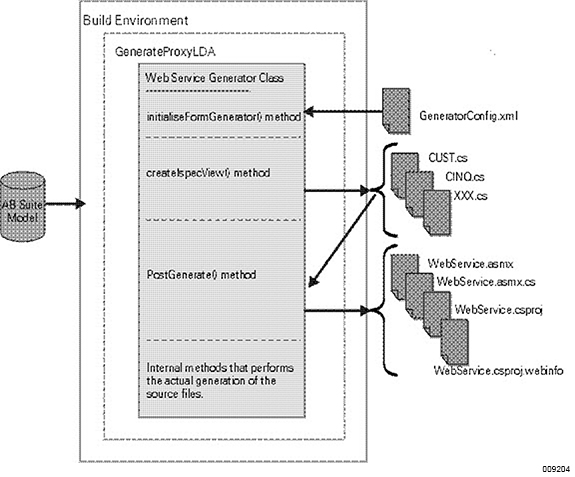The parameters in this file specify options for the ASP.NET Web Services generator for Component Enabler. This file must be copied into the "views" sub-directory of a bundle as per the following example:
C:\NGEN_CE\classes\com\unisys\sample\OrderMethods\views\GeneratorConfig.xml
Placing the xml file in the "views" sub-directory of a bundle, means the settings are specific to a particular bundle. As in the above example, the xml file belongs to the "OrderMethods" bundle in the "sample" application. The sections of the GeneratorConfig.xml file are described below.
MAINT Functions
Attributes on the Maint tag specify which Maint functions on Standard Components and AutoMaint Memo Components for which methods are generated as Web Services.
The options are:
Yes – A Web Service method is generated for that function.
No – A Web Service method is not be generated for that function. This is the default when an option is not specified.
The attribute values (Yes/No) are not case sensitive.
OUTPUT FIELD USAGE
Attributes on the output tag specify how to interpret the field usage.
The options are:
Yes – Generate the field with specified usage as output from the Web Service. This is the default when an option is not specified.
No – Do not generate the field with the specified usage as output from the Web Service.
The attribute values (Yes/No) are not case sensitive.
LIST ITEMS OUTPUT
Attributes on the listItemsOutput tag specify whether to generate list items as output from the Web Service for data items that are output from the Web Service and are represented as either list box or combo box.
dynamicList
List items created at runtime on the host system using SENDLIST (Dynamic and Static) function
staticList
List items specified at development time in Developer when defining the list or combo box.
The options are:
Yes – Generate the list type as output from the Web Service. This is the default when attribute is not specified.
No – Do not generate the list type as output from the Web Service.
The attribute values (Yes/No) are not case sensitive.
NAMING
Attributes on the naming tag specify how to generate Web Service method names and XML tag names.
The options are:
ispecDescription = Yes
The description of the Ispec is used as the Web Service method name. This is the default when attribute is not specified.
ispecDescription = No
The short Ispec name is used as the Web Service method name.
dataDisplay = Yes
The data display name is used as the XML tag name in the schema. This is the default when attribute is not specified.
dataDisplay = No
The short data name is used as the XML tag name in the schema.
The attribute values (Yes/No) are not case sensitive.
DEPLOYMENT
Attributes on the deployment tag specify the name space and the virtual directory name for the generated Web Service.
Namespace is used by the generator for identifying the namespace to which the generated Web Service belongs. This is usually the company name, for example www.Unisys.com. The namespace www.'BundleName'.com is used as the default when an attribute is not specified.
VirtualDirectory is the name of the virtual directory registered in IIS, from which this Web Service is deployed. It is used by the generator when creating the Visual
Studio Web Service project files. The combined
'ApplicationName_BundleName_WS' is used as the default value when an attribute is not specified.