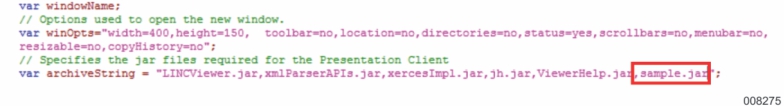To configure presentation client through browser, perform the following:
Ensure that the system build and bundle generation steps are completed without any errors.
Ensure that the Signed bundle jar file is ready.
Create a virtual directory for the browser based Presentation Client from IIS.
Copy all signed jars from NGEN_CE\lib\signed and paste them into the virtual directory location.
Copy the signed bundle jar into the virtual directory location.
Copy the home_page.html and config.xml files from NGEN_CE\ and place them into the virtual directory location.
Make the URL related changes in home_page.html.
Update the signed bundle jar and bring up the application through browser.
The application appears without having any security constraints warnings from Oracle JRE. This is because the application is accessed from a signed jar.