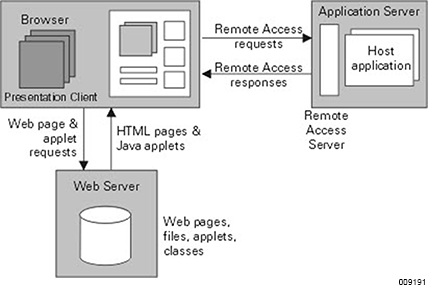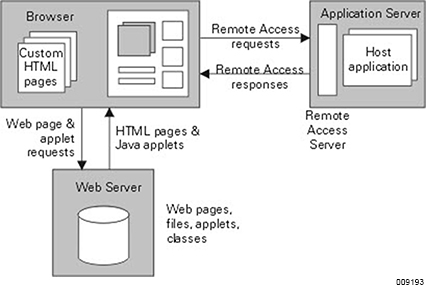Component Enabler provides flexibility for users to access remote systems by using different mechanisms. The Agile Business Suite Installation and Configuration Guide describes the system requirements for installing and configuring Component Enabler for the different user scenarios.
The following are two main user scenarios:
Users access Component Enabler applications using a Web browser. The default generator builds GUI screens as applets that can be run from within a browser. This is the Presentation Client application and it is the simplest implementation of Component Enabler. The following figure shows this process.
Users access Component Enabler applications using a Web browser. The default generator builds standard components. You can use scripting languages, run from the browser, to build more dynamic and complex Web pages that use the generated component interfaces to access remote applications. The following figure shows this process: