Reverse Auto-Completion feature of Agile Business Suite displays a list of qualified paths to all accessible instances of a named attribute. You can scroll through the displayed list and select a fully qualified name to replace the attribute name with. This is useful when you know the name of an attribute but do not know the qualification path to that attribute.
To invoke the auto-completion dialog, perform the following:
Type the attribute name in the context in which it is used.
Press Ctrl+. (period sign) at the cursor that appears immediately after the attribute name.
Select the appropriate choice from the list of possible qualification paths and press Enter to replace the partial path with the complete qualified path.
Note: If the trailing part of the path is known, this can also be included with the attribute name. To do this, position the cursor immediately after the owner name and press Ctrl+. key combination.
For example, you can use this feature to enter the correct qualification path for an attribute PRODUCT in Logic Editor. Type in the attribute name PRODUCT and press the Ctrl+. key combination, a list of qualification paths is displayed.
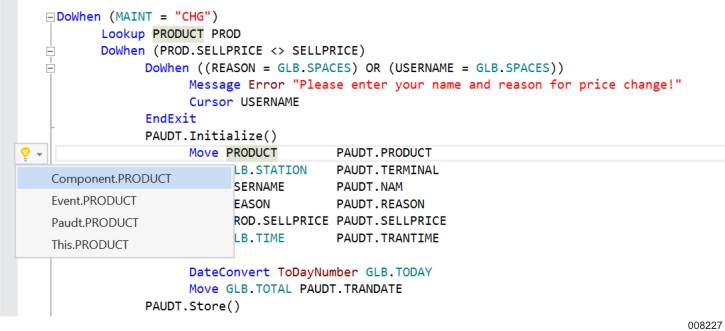
Accessible attributes with the same name might exist in different namespaces such as various Ispecs or Groups. Hence, the paths in the list will be qualified by 'Owner', 'Super', 'This' or 'Component' to provide an unambiguous and complete path for the attribute. The auto-completion list in this example includes the following:
Component.PRODUCT
Event.PRODUCT
Paudt.PRODUCT
This.PRODUCT