Recovery from a failed Runtime database reorganization has been implemented for Debugger and Windows Runtime with Microsoft SQL Server. When the option is selected on the Build Dialog (Windows) or Debugger Configuration Property (Debugger) a backup of the Runtime database occurs before the reorganization occurs.
If the reorganization fails, the Runtime database is restored to the state prior to the reorganization.
This allows the error causing the reorganization failure to be corrected and the system built successfully. If the option Allow Recovery From Failed Reorganization is checked, should the database reorganization fail, the Runtime database is restored to the state immediately before the build was done.
Otherwise, if the Allow Recovery From Failed Reorganization is unchecked, should the reorganization fail, the Runtime database might be rendered unusable.
By default, the option is unchecked for Windows Runtime and is set to true for Debugger.
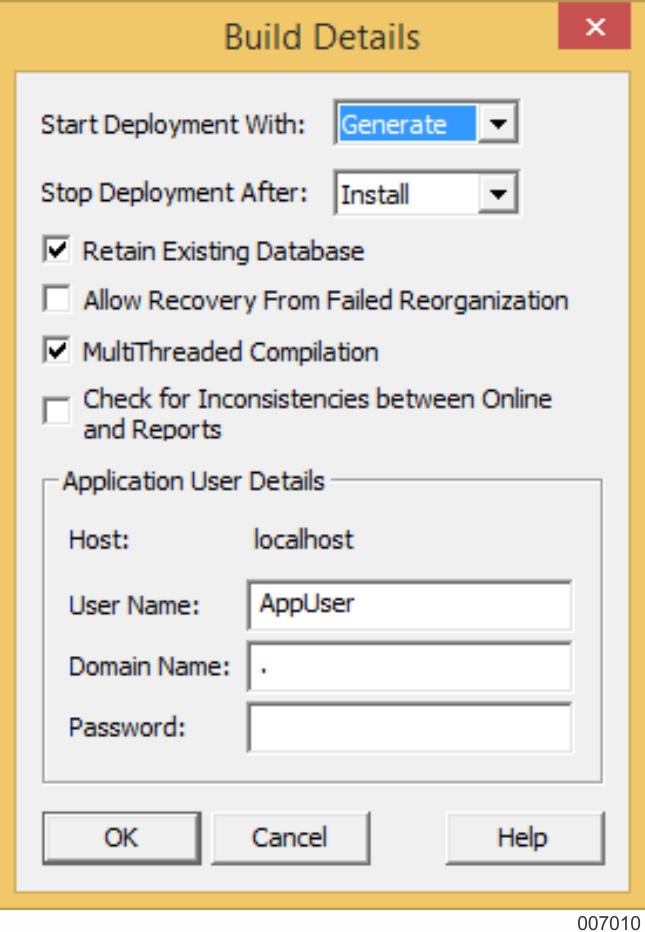
Performance
The performance overhead is dictated by the Microsoft SQL Server backup procedures and the size of the database.
Note: This feature should not be considered a backup facility for your data, as the backup files are not retained permanently after a successful reorganization. If you require your data to be regularly backed up, SQL Server's backup functionality is recommended to maintain a regularly updated backup set.