The Messenger Client operates through a Messenger Client executable file. The Messenger Client executable file is a simple program that you can use to submit individual XML messages to the runtime system. The Messenger Client allows you to test the processing of XML messages during development.
You can run the Messenger Client either through a Graphical User Interface (GUI) or a command line interface.
The Messenger Client appears automatically when you build the XML Framework application after setting the debugger configuration property to either Messenger or External Application. You can also run the Messenger Client from the Start menu by selecting Start, expanding Agile Business Suite 7.0, and then selecting Messenger Client.
The AB Suite Messenger Client window appears.
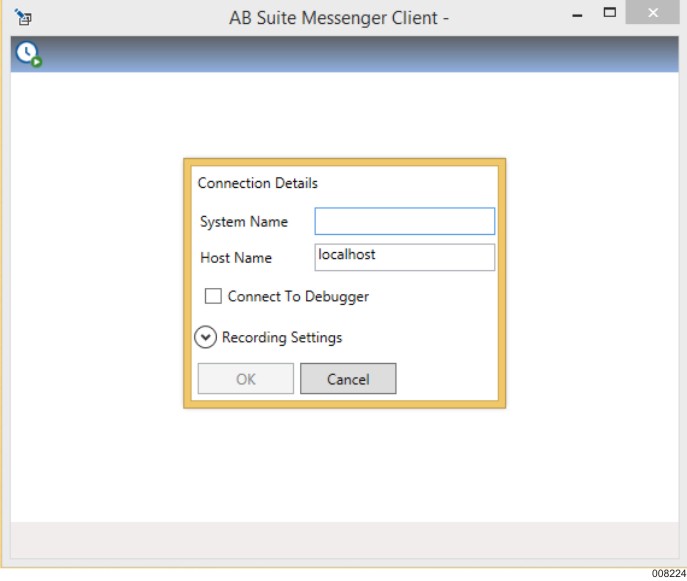
To initiate a connection to the runtime system, perform the following:
In the System Name box, enter the system name.
In the Host Name box, enter the host name.
Select the Connect to Debugger check box if you have set the debugger configuration property to Messenger or External Component.
Click OK.
The AB Suite Messenger Client window appears.
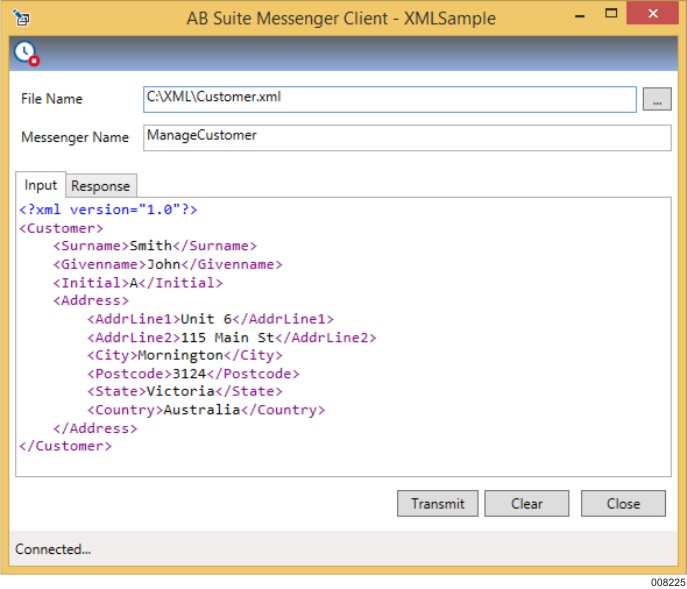
You can now submit XML messages. To submit XML messages, perform the following:
In the File Name box, enter the location of the XML file or browse to and select the location of the XML file by clicking <add button>.
The Messenger Name box defaults to the name of the root node when you open a file containing an XML message. This might or might not be the name of the Messenger class that you want to use.
You can directly input the XML message by performing the following:
In the text area of the Input tab, enter the XML message.
Note: You can edit the message before submitting it, if required.
In the MessengerName box, enter the Messenger class name.
Click Transmit.
Note: Click Clear to clear the text area. Click Close to close the Messenger Client window.
The success of the transaction appears in the status bar of the AB Suite Messenger Client window. If the Messenger class returns a response XML message it appears in the Response tab.
You can run the MessengerClient.exe from the command line to submit XML messages without using the GUI interface. When the MessengerClient.exe is run from the command line all the input parameters can be supplied as command line parameters.
The syntax for running the MessengerClient.exe from the command line is as follows:
MessengerClient /s <System Name> /c <Class Name> /f <File Name>
You can include the following parameters:
/s <System Name> – Name of the deployed system
/h <Host Name> – Machine name of where the system is deployed
/c <Class Name > – Name of the Messenger class to transmit
/f <File Name> – File containing the data to transmit
/d – Use Debugger
/? – Show Help