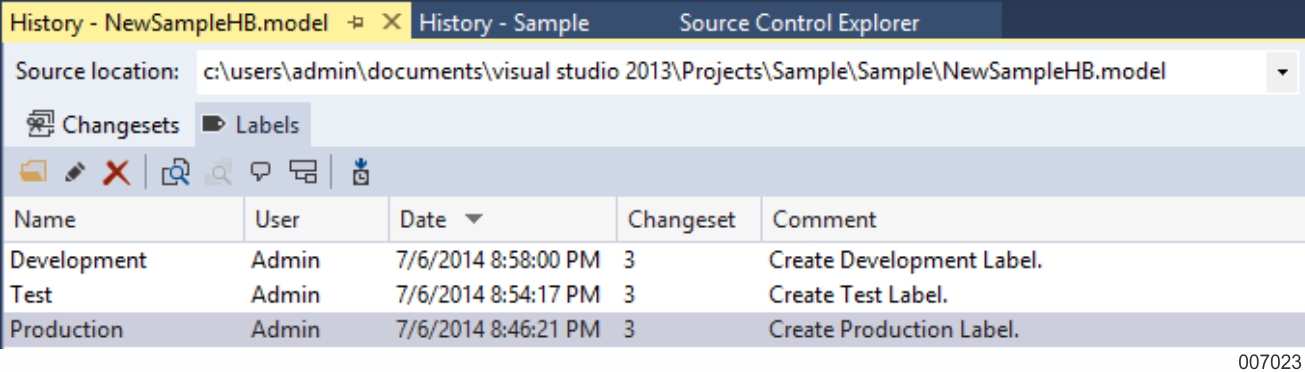In an AB Suite Development environment, always ensure that files representing Dev, Test, and Prod environment are present. The Source Control Bank and the respective databases are populated with the three model files. The aim of the following steps is to create a file history for each versionable element. For example, the Sample model has three model files, Production, Test, and Development.
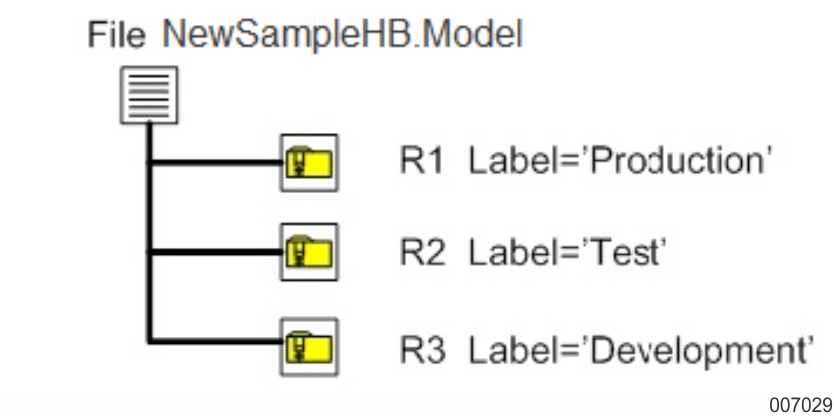
For performance reasons, you should include the version files in folders. Visual Studio prefers the files to be hierarchically arranged in folders within the project node. Thereby, try reorganizing the files of the Sample model as shown in the right pane of the following figure.
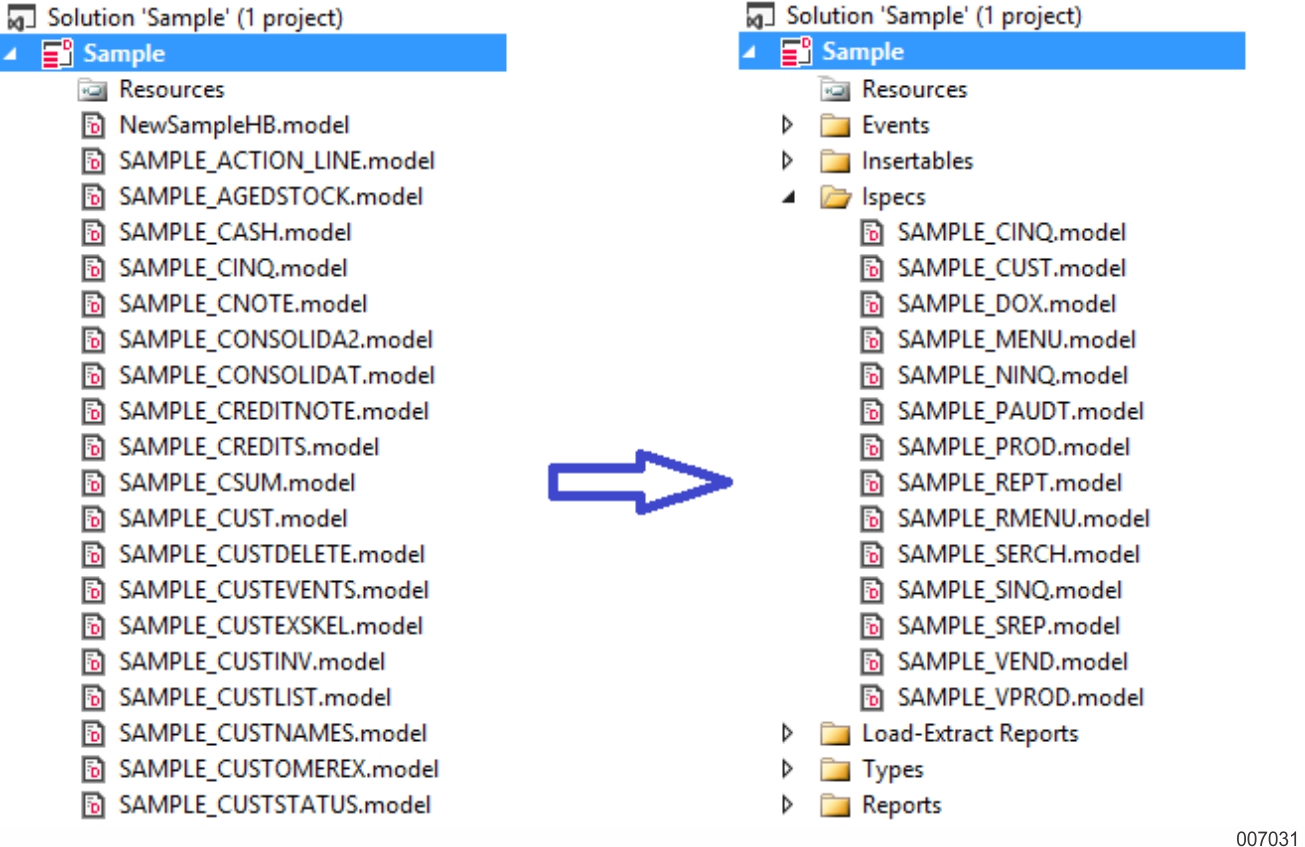
You can move or add version files when project and files are managed with Source Control, but the act of moving a file to a folder, is a ‘Remove’ and ‘Add’ in to Source Control.
To add or move version files, perform the following:
Import Prod.model into a new database.
Create folders and add files to the folders.
Add Label, Production to all the files. Refer to Using Labels in Source Control to add labels.
Check out all the files.
Import the Test.model into the new database created in step 1.
Check in all the files and add Label, Test to all the files. Refer to Using Labels in Source Control to add labels.
Check out all the files.
Import the Dev.model into the new database created in step 1.
Check in all the files and add Label Development to all the files. Refer to Using Labels in Source Control to add labels.
Always ensure that the three model files have the following output.