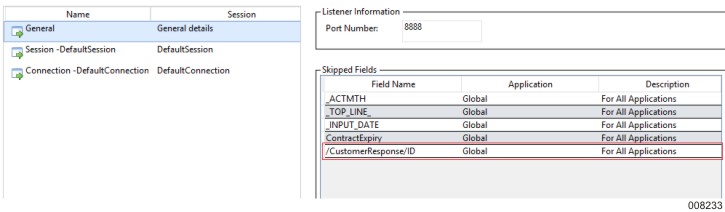In the General Details tab, you can configure the common settings for Session and Connection. You must configure the Port Number, and optionally, you can specify the fields to be skipped before you start recording. The information for these fields are not be recorded and are skipped during playback.
To configure general details for test cases, perform the following:
In the Listener Information pane, in the Port Number field, enter the port used for playback.
In the Skipped Fields pane
In the Name field, enter the name of the field to be skipped.
In the Application field, enter the application name which the field belongs to.
In the Description field, provide a description of the skipped fields.
Notes:
The field names added to the skipped fields list are case-sensitive.
If you want to skip the xml data element recorded using messenger client, you should specify the XPath structure in the Field Name field. Consider the following example:
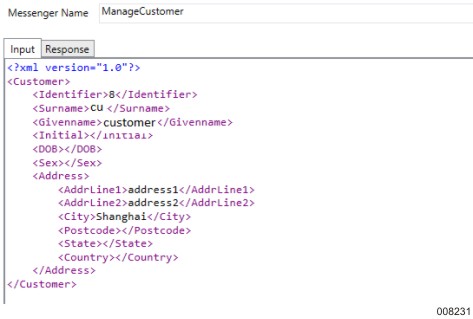
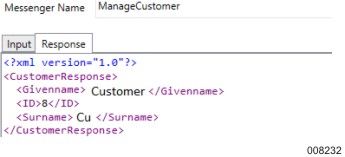
If you want to skip the xml element, <ID>8<ID>, you should enter /CustomerResponse/ID in the Field Name of the Skipped Fields pane as shown in the following. When you playback the recorded messenger client test case, the xml element ID value under CustomerResponse is ignored.