After establishing the initial ExportAs environment you can port changes made in AB Suite 7.0 back to AB Suite 6.1 by using the ExportAs feature to produce an AB Suite 6.1 compatible PModel file as shown in the following image:
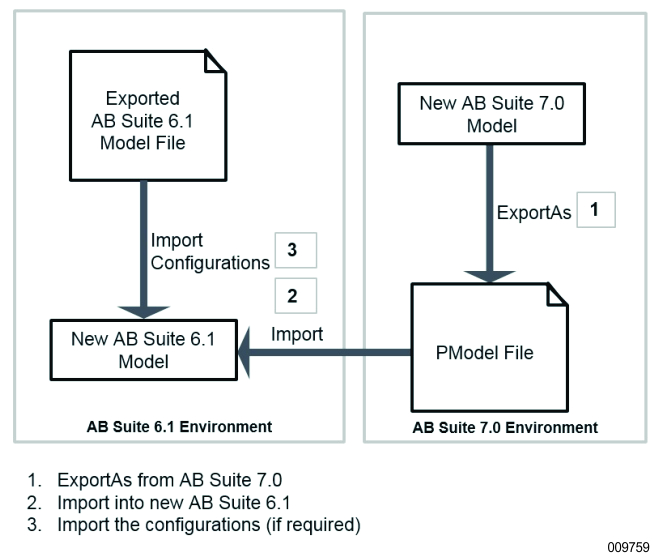
To port the changes made to the AB Suite 7.0 model, as shown in the image, you must type the following command in the command prompt by specifying the elements in a space separated list:
ExportAs -m <ModelName> [-f <ExportFile>] [-s <SqlServer>] [-l <LogFileName>] [<QualifiedElementName…>]
Where,
[<QualifiedElementName…> is the fully qualified path to the elements that are to be ported back.
For example,
ExportAs -m SampleDB Segment.Cust Segment.CustList
The resulting PModel file containing the complete elements, (for example, Cust Ispec and CustList Report) can be imported into the new AB Suite 6.1 model created in the initial application setup.
You can then import the configuration, if required.
Note: When you are importing the .pmodel file through the Model Importer, ensure to select Replace in the On Element Clash group.