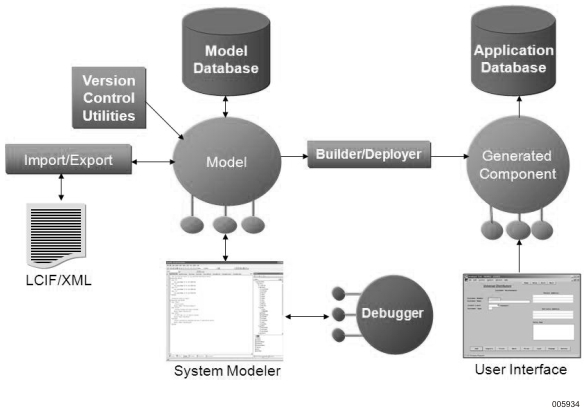The core of an AB Suite application is the model. The main interface to the model is through System Modeler that is integrated into Visual Studio. You can either create a new model using System Modeler or import an existing model using the Model Importer. The Model Importer and Model Exporter can be run as standalone applications or invoked from the Development Environment.
The model database is a SQL Server database. The model database replaces the model repository used in EAE.
You can use the System Modeler Debugger to test and debug the model. Once you create a model, you can build an application using Builder.
Version Control is supported in AB Suite through VS Source Control Package – This provides a new, deep-integration with Visual Studio Package. It is suitable for Source Control integration that demands a high level of sophistication and autonomy in its Source Control model, similar to Microsoft Team Foundation Server 2018 (TFS 2018)..
Refer to the Agile Business Suite Developer User Guide for more information about the AB Suite Developer environment.