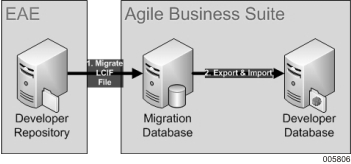EAE uniquely identifies elements by their name whereas AB Suite uniquely identifies elements based on an internal Global Unique Identifier (GUID). The AB Suite identifier is generated during the migration process—two separate migrations into different model databases yield different identifiers for the same elements.
The Migration Database provides a mapping between EAE names and AB Suite identifiers. The Migration Database acts as an intermediate staging area between EAE environments and AB Suite environments.
AB Suite only supports migration through Migration Database and displays a warning if you attempt to perform migration without the Migration Database.
The Migration Database allows you to migrate parallel EAE development streams.
Example
Consider a system that needs to be imported more than once from EAE into AB Suite and you want to retain some information, which means, you intend to regenerate your systems multiple times. In this case, you should create your database as a Migration Database. Therefore, if you are importing the CUST Ispec more than once, it replaces
the existing CUST item. If you attempt to import with a Standard database, it creates a new Ispec called CUST1 because the incoming item does not contain a GUID that matches the existing CUST GUID.
Notes:
It is recommended that a Migration Database is used, if you are setting up multiple copies of an EAE repository in AB Suite. If you import a .mdl three times into three different standard databases, it is not possible to transfer Ispecs between the repositories because they have different GUIDs in the respective databases. However, if the .mdl file is imported into a Migration Database, and then exported from there and imported into three different repositories, you can transfer Ispecs between the three repositories. This is because all objects belong to the same AB Suite repository and therefore have the same GUIDs assigned to them.
The Migration Database relies on the Business Segment name to update a previously migrated elements. If multiple versions of the same application are migrated, they must have matching Business Segment names. When the Migration Database encounters different Business Segment names, they are treated as different segments. Since the Migration Database supports multiple Business Segments, use of a single Migration Database for all Segments is encouraged.
The Migration Database allows for an iterative migration process, thereby allowing migrating more than one “.mdl” file.