The Documentation tab text editor supports a number of text formatting options that were unavailable in EA Developer 3.3. Instead of simple text-only editing you can now use word processor style editing and formatting tools.
Documentation options are not chosen globally. All options are individual to the documentation for that element.
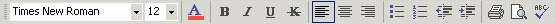
From the text editor toolbar for any documentation you can now choose:
Font type, color, size
Bold, underlined, italic or strike through text
Left aligned, right aligned or justified text
Bulleted and numbered lists
Indents
Also available are spell checking, print preview and advanced print options.
Migrating External Business Rules
Business rules that were stored externally to EAE 3.3 (as for example, Microsoft Word documents) are not specifically part of the model and therefore is not packaged and migrated with the LCIF file. Organizing and migrating this documentation is a manual task.
The menu path to the external documentation stored under business rules in EAE 3.3 (for example, C:\My Documents\My File) is migrated as text and placed under the documentation tab for the appropriate elements in System Modeler.