The Generalized Interface (GLI) is a means by which an external terminal or an external program can initiate a transaction to an application.
GLI provides programmatic terminal emulation for database updating and inquiry, with single-threaded input/output; that is, transaction flow is controlled on a one-in/one-out basis.
All logic declared in the Ispec (except Construct method), is performed on data entered through GLI. This includes all automatic logic. Errors are logged (if logging applies), and might optionally be passed back to your custom-written driver program.
Input is passed from your driver program through a Port file into the NGEN28/GLI program, and from there to your application. Output follows a reverse route through another Port file, as shown below.
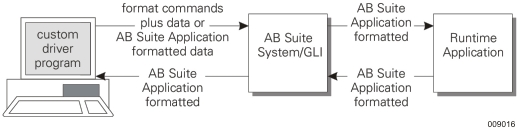
Generalized Interface
Refer to GLI Message Routing for more information.
The following table summarizes the features and capabilities of GLI.
| Capability/Feature | Scope/Limitations |
|---|---|
| Hosts | All |
| To other Systems | Yes (indirectly) |
| To external DMS II systems | Yes |
| To external non-DMS II systems | Yes |
| Transaction Initiated by | The user GLI program |
| Response from other system | Yes |
| Multithreading | No |
| Recovery | Number of the last successful record is passed back to the user program, which must provide its own logic to integrate recovery with the external system, and resubmit transactions |
| Ispec logic performed | Prepare method and Main method |
| Duplicate Protection | Yes |
| Security | None |
| External user program | Required (sample program supplied on Release media) |
| Glb.Work | Available. |
When your application is built, GLI layout files for decoding your GLI input are created, as follows:
system/LINCGLIThe GLI-indexed file is selectively changed on generate. Each Ispec that has had a screen change or screen-related Ispec option change is rewritten. The NGEN28/GLI program uses these layout files to convert your GLI input into Ispec format. However, if your input data is already in Agile Business Suite format, you might bypass this conversion process. Refer to GLI Input for more information.
GLI might be run as either a batch or online interface, as controlled by your custom program. Refer to Initiating GLI for more information.
A sample GLI source program file is provided on your Release tape. You can base your own GLI programs on this source code.
Note: GLI treats all decimal properties as if the NO.DECIMAL.KEYED Data Attribute has been applied to them (it ignores the optional setting of the Decimals keyed property on the Primary Specification Options screen).