Customizing the DDW window enables you to reorganize it according to your preference.
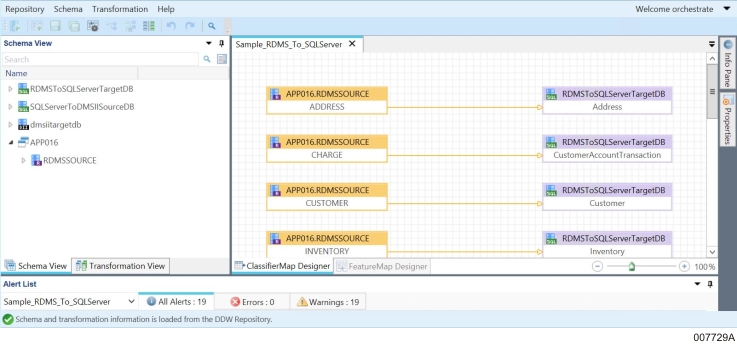
In the left pane
Select the Schema View to display a tree view of the schemas.
Select the Transformation View to view the names of the transformations and their source and target schemas respectively.
In the right pane
Select the ClassifierMap Designer to define a transformation at the classifier level
Select the FeatureMap Designer to define a transformation at the feature level.
Adjust the main window view by docking the Alert List view, Properties pane, and the Info Pane.