If a transformation XML file from an older version of the DDW Repository is imported, DDW migrates the transformation to the new version of DDW.
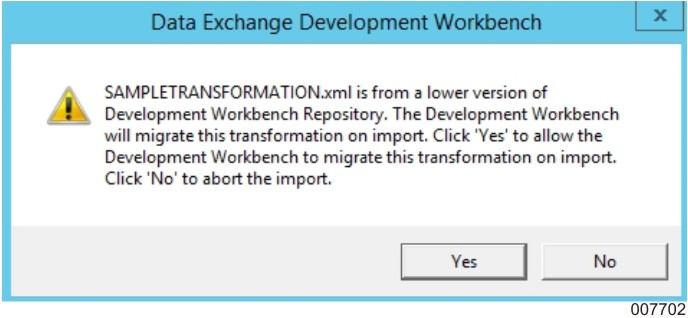
The Data Exchange Development Workbench dialog box appears prompting you to confirm if you want to migrate the transformation. The dialog box includes the Yes and No buttons. On clicking Yes, the transformation XML file is migrated. You can see the progress of the migration on the status bar. The following messages (one after another) also appear on the status bar during a successful migration:
Migrating the transformation XML file started
Migrating the transformation XML file in progress
Migrating the transformation XML file succeeded
On clicking No, the transformation XML file is not imported.
If a valid transformation XML file is not successfully migrated, an error message prompts you to check the log file. Additionally, if you try to import a higher version of the transformation XML file into a lower version of DDW, an error message appears.
After a successful migration, DDW imports the transformation XML file to the DDW Repository.
Notes:
It is recommended that you validate the expression and mappings after you import the transformations. For more information on validating transformations, refer to Validating Transformations
You can only import a transformation into the same or higher version of DDW. For example, you can import trans_3.0.xml (exported using DDW 3.0) into DDW 4.0; however, you cannot import trans_4.0.xml (exported using DDW 4.0) into DDW 3.0.
If the transformation that you want to import has a different transformation ID compared to the transformation in the DDW Repository, then the imported transformation is added to the DDW Repository as a new transformation.
You must not modify the content of the exported XML file because, upon modification, the file might be invalid and unusable for importing.