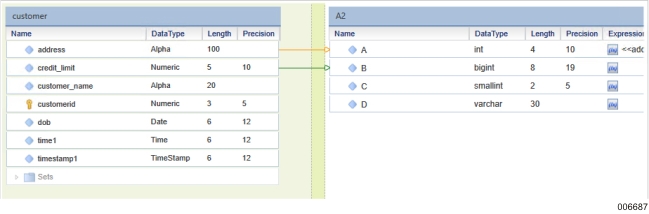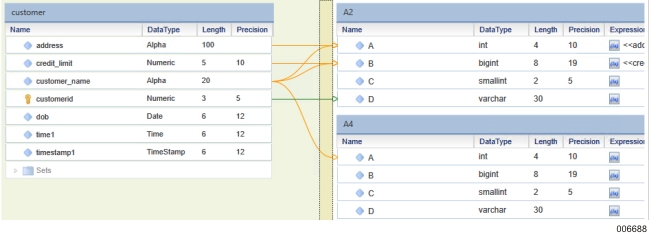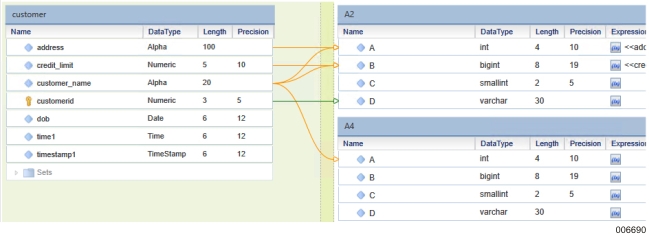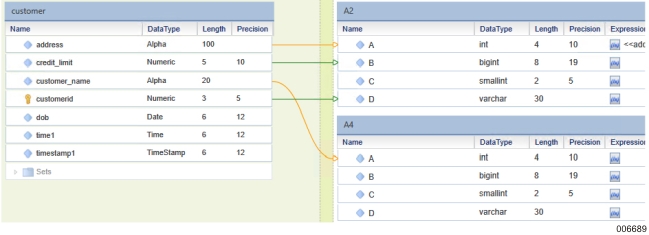If the transformation that you want to import has the same transformation ID as compared to an existing transformation, a warning message appears. Choose one of the following:
Update: To update the existing transformation in the repository. If any conflicts occur in the feature maps while importing, choose one of the following update options:
Replace: The feature mappings of the existing transformation are replaced with the feature mappings in the imported transformation.
In the following example, the target features A and B are already mapped to the source features address and credit_limit in the repository transformation.
Consider a transformation XML file to be imported having the same transformation ID. In this transformation, A and B are mapped to a new source feature customer_name. Since the mappings in the transformation being imported is different from the current repository, it creates a mapping conflict.
Therefore, when you select Replace, the mappings of the imported transformation to the target features A and B are replaced. However, the new mappings of the imported transformation are appended to the existing mappings.
Ignore: The feature mappings in the existing transformation are retained and the feature mappings of the imported transformation are ignored. In the following example, the target features A and B are already mapped to the source features address and credit_limit in the repository transformation.
Consider a transformation XML file to be imported having the same transformation ID. In this transformation, A and B are mapped to a new source feature customer_name. Since the mappings in the transformation being imported is different from the current repository, it creates a mapping conflict.
Therefore, when you select Ignore, the mappings of the imported transformation to the target features A and B are ignored. However, the new mappings of the imported transformation are appended to the existing mappings.
Note: For the Replace and Ignore options, if the imported file contains a feature map that does not exist in the existing transformation, then this mapping is appended to the mappings in the existing transformation.
New: To import the transformation as a new transformation. A new transformation ID will be assigned to the imported transformation. Data Exchange will check for Transformation name conflict after the new transformation is created.