Data Exchange uses the qualified name for a data item due to the hierarchical structure of an Occurs item. In a hierarchical structure, a name is fully qualified when it includes the names in the hierarchic sequence above a given element and the name of the given element. The qualified names used for data items are as follows:
For a data item in Occurs, it uses <occurs name>[occurs index]
For a data item under a Group, it uses <group name>.<data item name>
For a data item in Group Occurs, it uses a combination of the above naming conventions
Note: The qualified name is not displayed on the DDW user interface.
For example, consider the Occurs item as shown in the following figure:
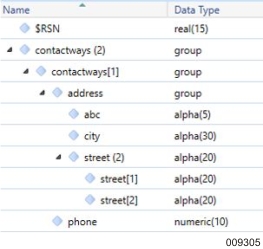
The qualified name for the data item city is contactways[1].address.city and for the data item street[1] the qualified name is contactways[1].address.street[1]
A target feature name cannot contain the characters : or ] as it can cause SQL injection at Runtime. Therefore, for the data item city in the above example, you can use a name such as contactways_1.address.city for the target.
In such a case, to auto map the source and target Occurs item you can use the Auto Map by Name Rule option.
To auto map an Occurs item, you can use any of the following options in the Auto Map Settings window:
String(s)
String by Regular Expression
For example, to auto map a source Occurs item contactways[1].address.city to a target Occurs item contactways_1.address.city, you can use one of the following options.
String(s)
Using the option String(s), you can ignore more than one string by entering the strings in double quotes and separating it using a comma.
To auto map contactways[1].address.city to contactways_1.address.city, you can choose "String(s)" in the Ignore drop-down list for the source Occurs item and enter "[","]" in the adjacent box. This ignores the “]” and “[” in the name of the Occurs item. In the target, you can choose "String(s)" in the Ignore drop-down list for the target Occurs item and enter the string "_" in the adjacent box.
String by Regular Expression
You can define a regular expression required to auto map the Occurs item.
To auto map contactways[1].address.city to contactways_1.address.city, you can choose "String by Regular Expression" in the Ignore drop-down list for the source Occurs item and enter the expression [\[\]]+ in the adjacent box. This expression ignores the “[” and “]” in the name of the Occurs item. In the target, you can choose "String(s)" in the Ignore drop-down list for the target Occurs item and enter the string "_" in the adjacent box.