Before installing the Data Exchange components, you must
Install all the prerequisite software. Refer to Section Supported Operating Systems and Prerequisite Software.
Configure IIS version 6 or higher as shown in the following screens:
Note: The screens provided here depict the options in an IIS Server installed on a Windows Server 2019 Standard machine. The options might be different depending on the version of the IIS Server and the type of the Windows operating system.
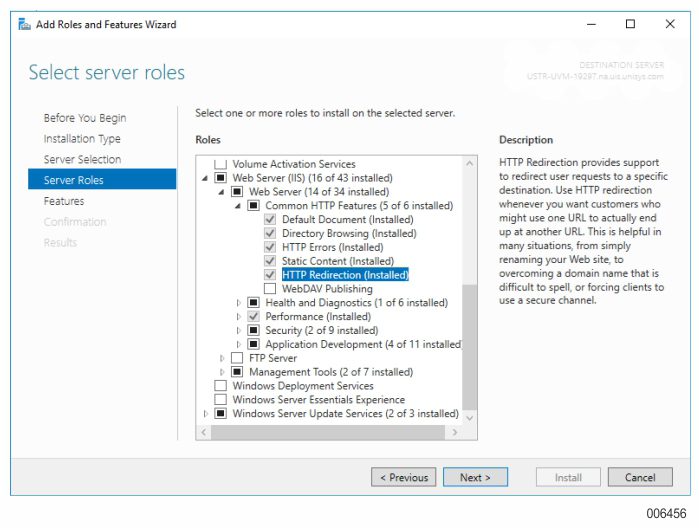
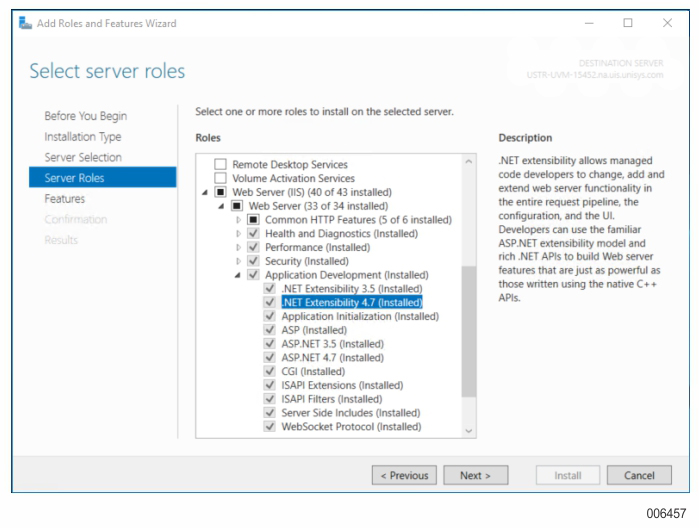
Install Windows Authentication as follows:
Open Server Manager.
Click Manage > Add Roles and Features > Server Roles.
Check Windows Authentication and click Next.
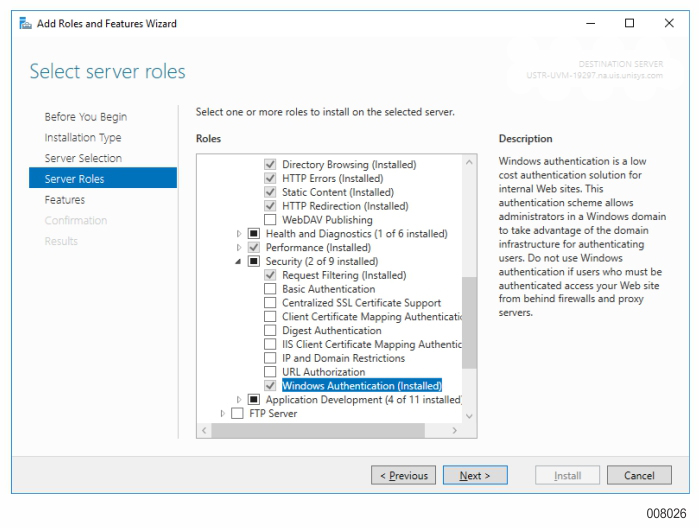
Windows Authentication is installed.
Log in to the machine using the administrative credentials or use the “Run as administrator” option to run the DataExchangeSetup.exe.
Make a SQL Server instance available so that the Data Exchange Administration Database can be created on it.
Create the SQL Server credentials with administrative privileges in the SQL Server Management Studio if you want the Runtime Administration to connect to the SQL Server using SQL Server authentication.
If you want the Administrative Service and Runtime Service to connect to the SQL Server using Windows Authentication, then the user installing these components must have the "sysadmin" role.
Install the SSL certificate if you want to use the HTTPS protocol to access the Administration Site. For more information about obtaining and installing the SSL certificate, refer to Appendix C, Enabling HTTPS for Administration Site and DEMS.
Note: For instructions on configuring these settings, refer to the Microsoft product documentation.