Appendix C. Enabling HTTPS for Administration Site and DEMS
HTTPS provides secure communication over the network. To enable HTTPS for the Administration Site and Data Exchange Management Studio (DEMS), install the SSL certificate and select HTTPS protocol while installing the Runtime Administration. You can obtain the SSL certificate from https://www.digicert.com.
After installing, do the following configurations in the IIS Manager:
Open IIS Manager, click Default Web Site in the navigation tree, and click Bindings.
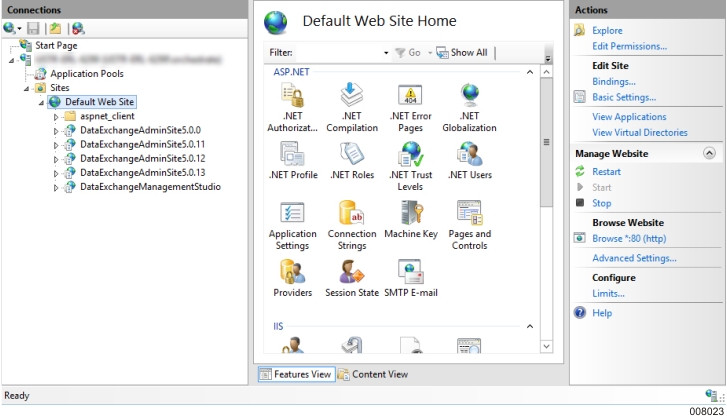
In the Site Bindings window, click Add, and choose the certificate that you have installed, and then click OK.
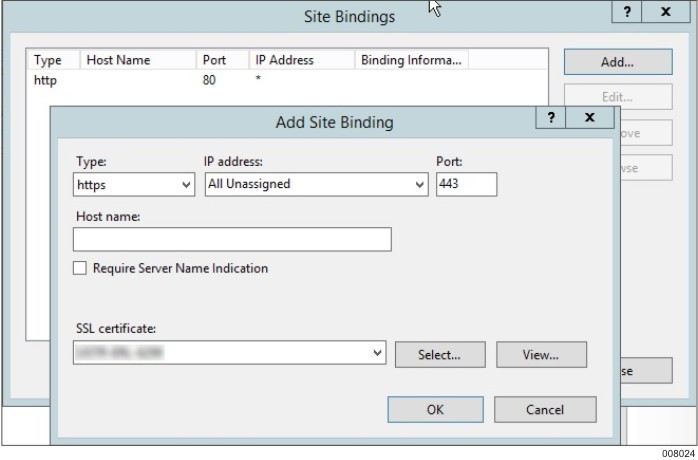
You can now open the Administration Site and DEMS in HTTPS mode. In the URL, you must enter the Fully Qualified Domain Name (FQDN) of the host. For example,
https://<FQDN>/DataExchangeAdminSite<version_number>/
http://<FQDN>/DataExchangeManagementStudio/