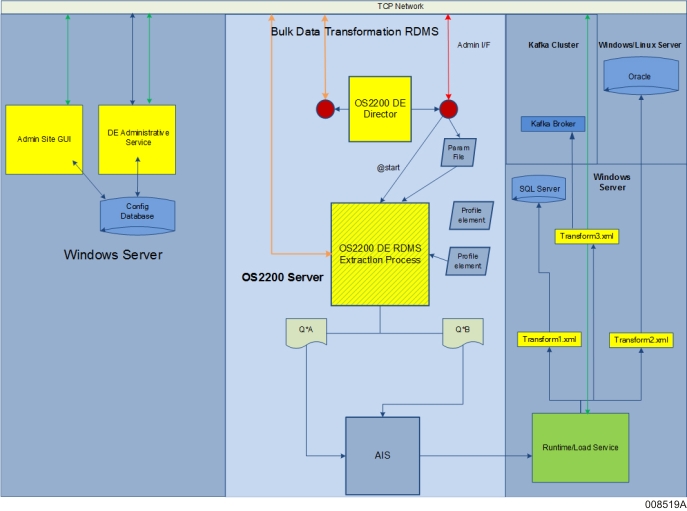
There are two distinct phases for RDMS Bulk Data Transformation.
The first phase is performed on the OS 2200 host to extract RDMS records into files. The second phase is performed by the Runtime Service. It loads and reads the OS 2200 files created in Phase 1 using the AIS API.
To investigate problems, you may need to inspect a number of different log files depending on where the issue occurred.
Each Data Extractor creates new file cycles of DIAG$DXnn$m, LOG$DXnn$m, and BRKPT$DXnn$m where
nn is the Application Group number
m is an instance number.
For detailed RDMS data extraction tracing, edit the runstream SYS$LIB*DEXCH$RUN.DEXCDATAXRUN to add a D option, and then execute @TPF$.ILOADSERVER,TD
Inspect the LOG$DXnn$m file for detailed tracing of RDMS extraction.
For more information, refer to Host files created by Data Exchange.
If the error has occurred in the second phase of loading the data, inspect the Runtime Service log.
The AIS connection used by the Load phase is potentially an area to investigate. Check if the settings for the AIS connection such as ports, user credentials are correct. Invoke the AIS Configuration Utility to check the settings.
"C:\Program Files\Unisys\ClearPath\App Integration Services\ConfigurationUtility.exe"
Verify that the connection can access the OS 2200 host and the AIS Connection Name matches what you configured in the Administration Site.