This section displays information about NIC and HBA ports.
The Port Details section displays the configuration details of the NIC and HBA Ports.
The following is an example of the Port Details: section in the Config. Info tab:
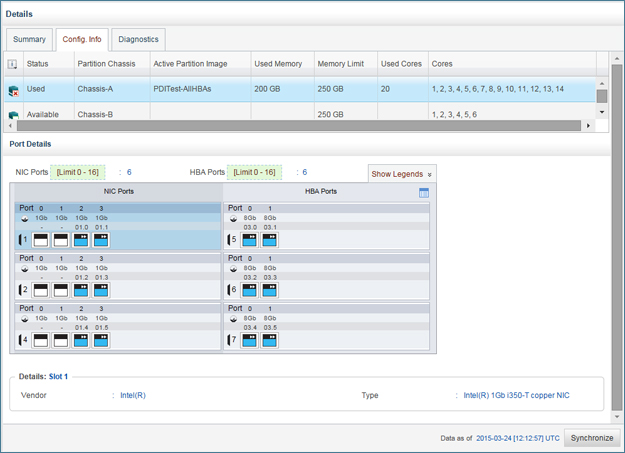
The Port Details section provides you the following information:
NIC Ports: Displays the number of NIC ports configured for the selected partition image. For each NIC port, it displays information about the network speed and if assigned, the Virtual Bus Device Function number of the port. When you position the pointer on any of the ports, a pop-up displays additional information about that port, such as whether the port is dedicated or shared, in use or available. In the case of shared ports, you can find information about the used and available number of logical ports.
HBA Ports: Displays the number
of HBA ports that are configured for the selected partition image.
For each HBA port, it displays information about the network speed
and the Virtual Bus Device Function number of the port. When you position
the pointer on any of the ports, a pop-up displays additional information
about that port. The pop-up also displays the initiator World Wide
Port Number (WWPN) of the HBA port. To view or export a complete list
of HBA ports and their WWPNs, click in the upper right corner of HBA Ports.
Notes:
To learn more about various port icons displayed in the Details section, click Show Legends.
You can use the Synchronize button to refresh the data in the Details section when
Platforms are added or deleted.
Partition images are commissioned on the platform.
Partition image attributes are modified.
The date and time of the last synchronization is displayed next to the Synchronize button. It is recommended to perform synchronization before you start the partition image commissioning procedure.
The Synchronize button should be used only when the power state of the Platform Management Card is ON and the s-Par® is in RUNNING state.