Blueprints
ClearPath Forward technology supports preconfigured software templates called partition image blueprints (“blueprints,” for short). Blueprints define a partition’s software resources and make creation of partitions very quick and easy.
You can use a single blueprint to create multiple partitions—for example, multiple partitions running the Windows Server 2012 R2 operating system. Other partitions can use other blueprints—for example, a partition running SUSE Linux Enterprise Server 11 SP3 would use a blueprint supplying that operating system.
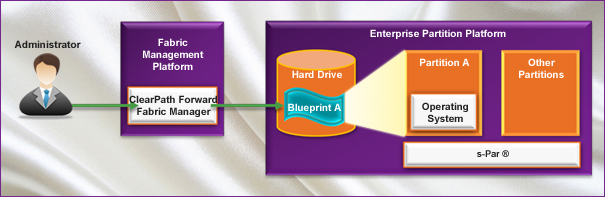
The Unisys factory loads blueprints on the enterprise partition platform’s internal storage drives. In some cases
Blueprints can be downloaded from the Unisys Product Support Site and placed on the internal storage drive.
Blueprints are created and placed on the internal storage drive when a customer supplies his or her own operating system.
A given blueprint can be associated with only one gold image, that is, one operating system.
Gold Images
A blueprint is associated with a “gold image” that provides the partition with the operating system (and perhaps other software) that will run in the partition. A gold image is a static, non-bootable software image. For example, there might be a gold image containing the Windows Server 2012 R2 operating system and a gold image containing the SUSE Linux Enterprise Server 11 SP3 gold image.
It is possible for a single gold image to supply the operating system for multiple blueprints. This enables creation of tailored blueprints that add additional software packages or make additional operating system configuration changes on top of the base operating system image. For example, both of the following include the same base gold image:
A blueprint for Windows Server 2012 Standard Edition
A blueprint for Windows Server 2012 Datacenter Edition
Like blueprints, gold images exist on the enterprise partition platform’s internal storage drives. For customer-supplied Windows operating systems, a gold image begins as a customer-supplied Microsoft Windows image (.wim) file, which is then packaged and placed on the enterprise partition platform’s internal storage drives. For customer-supplied Linux operating systems, a gold image begins as a customer-installed and configured operating system and application environment.
Commissioning
The process of creating a partition is known as commissioning. Using the Fabric Manager, an administrator selects the desired blueprint (which has been associated with a given gold image) and then specifies values for hardware resources, such as the number of instruction processor cores in the partition. The result of commissioning is a running partition.