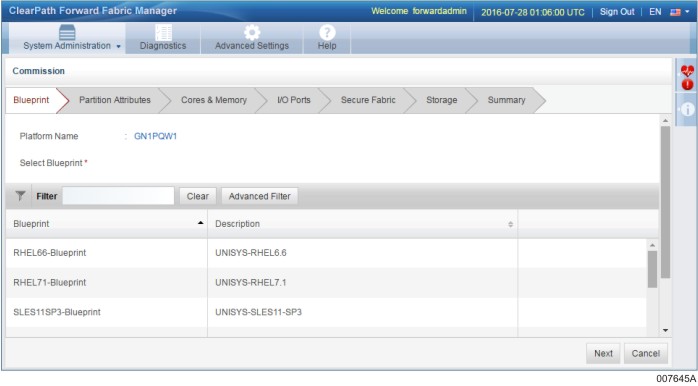Commissioning is the process of creating a partition image by using the Fabric Manager user interface. Commissioning associates software with hardware resources, resulting in a partition image. You begin the commissioning process by selecting a software template called a blueprint. The blueprint supplies the gold image (that is, the software that will run in the partition). Then you specify values for any additional required attributes, such as the following:
Partition name
Host Computer Name where the partition will reside
Partition chassis
Number of processor cores in the partition
Partition memory size (a default value is provided, which you may change)
Whether or not hyperthreading is enabled
NIC ports and HBA ports owned by the partition
Whether a NIC port is shared
Whether a NIC port is teamed
Whether a NIC port has peer forwarding enabled
Boot disk storage space (LUN size) for the internal boot drive (if any)
Number of data LUNs and their size
Whether or not the partition image is started after a platform reboot
Whether or not the partition image is part of one or more secure fabrics
The Fabric Manager then creates (commissions) the partition image.
As a result of the commissioning process, the partition image
Is enabled
Is in a running state
Appears in the left navigation pane of the Fabric Manager
At this point, the partition image has been assigned hardware resources and is capable of being booted and executing a customer workload.
The following figure shows the initial commissioning screen, in which you select the blueprint.