This is the list of the partition chassis that are available for commissioning. It also includes the partition images that are already commissioned.
The following is an example of the partition chassis list in the Config. Info tab:
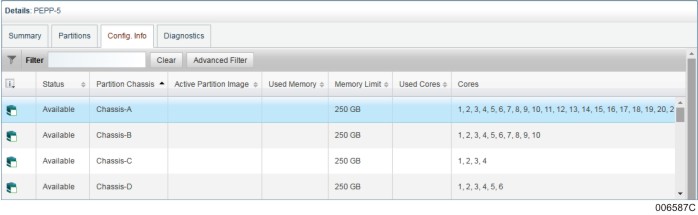
The partition chassis list provides you the following information:
Status: Displays the status of the partition image. The status can be:
Available: Indicates that the partition image is not yet commissioned.
Not Available: Indicates that a partition image is not commissioned on the selected chassis but the resources required by the chassis are being used by a partition image commissioned on another chassis.
Used: Indicates that the partition image is already commissioned.
Partition Chassis: Displays all the chassis available on a platform, for example, Chassis-A.
Active Partition Image: Displays the name of the partition image that is commissioned on the Partition Chassis.
Used Memory: Displays the memory size assigned to this partition image.
Memory Limit: Displays the maximum memory size that can be assigned to the partition image commissioned on this Partition Chassis.
Active Cores: Displays the processor cores associated with the partition image.
Cores: Displays the cores that can be associated with a partition image.
Note: To know more about partition chassis, refer the ClearPath Forward Product Documentation available at http://public.support.unisys.com.