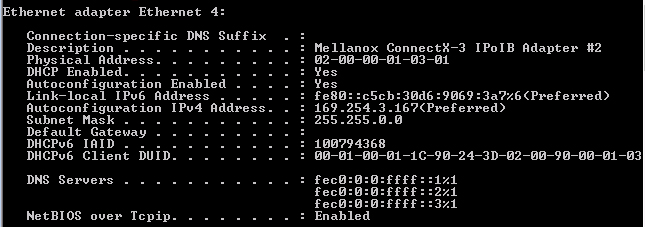To monitor the boot progress during the next two steps, ensure you are viewing the partition desktop through a partition image console window.
From the partition desktop, restart the partition.
When the Windows Boot Manager screen displays, select the Windows Recovery option, and then press Enter.
On the Choose an Option screen, click Troubleshoot.
The Advanced Options screen appears.
On the Advanced Options screen, click Command Prompt.
If prompted, select the administrator account, and enter the password that was specified when commissioning the replacement partition.
A command prompt window appears.
Initiate the networking stack: At the command prompt, type the following command, and then press Enter.
wpeutil initializenetwork
If the IP address for a network interface was not configured using DHCP, use the following command to configure for access to the backup file on the network:
netsh interface ip set address <interface name> static <IP address> <net mask> [<gateway>]
Note: To list all network interfaces (adapters), use the following command:ipconfig /all
For example, in the following graphic, to set the IP address of the Ethernet adapter Ethernet 4 to 172.31.1.133 with an address mask of 255.255.255.0 and no gateway, type in the command
netsh interface ip set address "Ethernet 4" static 172.31.1.133 255.255.255.0