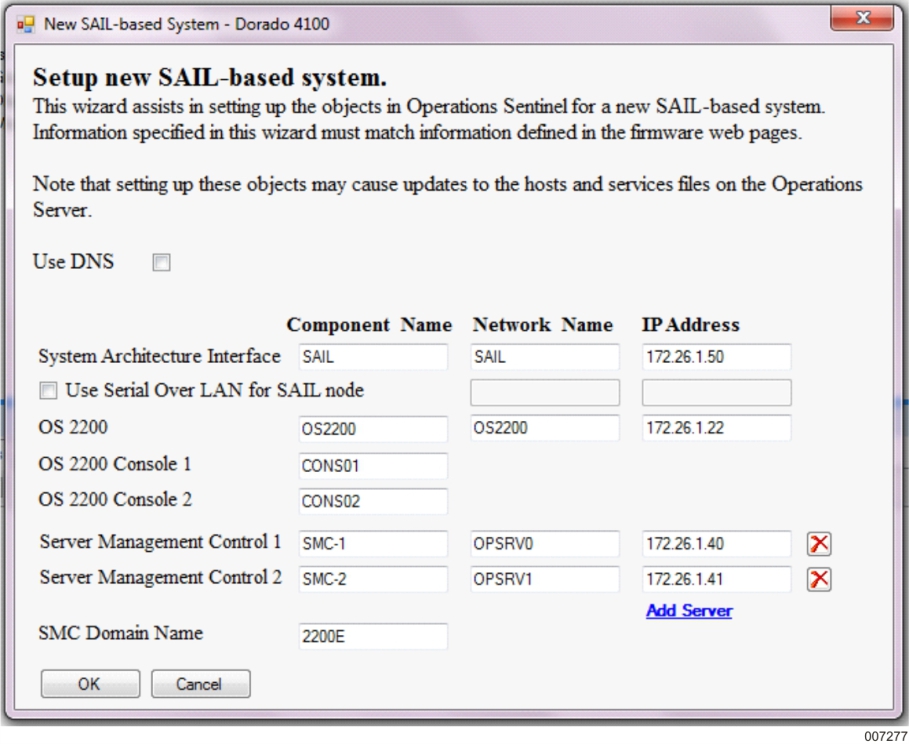To configure a new SAIL-Based system, perform the following steps:
Open the Administration mode of Operations Sentinel on the server.
On the Tools menu, point to New SAIL-based System and select Dorado 4100.
Choose if Operations Sentinel services should use DNS or the HOSTS file. Check Use DNS to use DNS services instead of a HOSTS file
Type the component names and connection information.
Note: If a supplied component name results in a duplicate managed object, an error will be displayed.
Select Use Serial Over LAN for SAIL node, if required.
Add or remove Server Management Control objects as appropriate.
Click OK.
On the File menu, click Save All to save your changes to the Operations Sentinel data and to update the hosts file and services file.
The following figure shows the wizard window