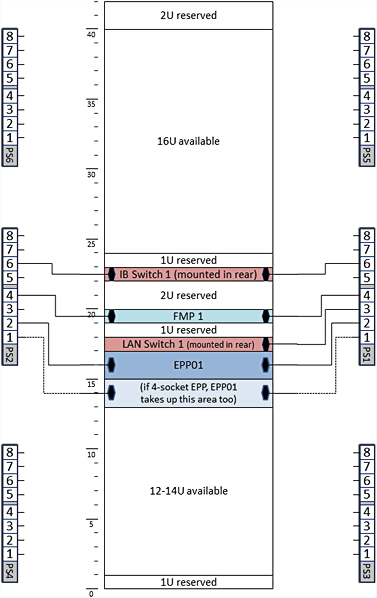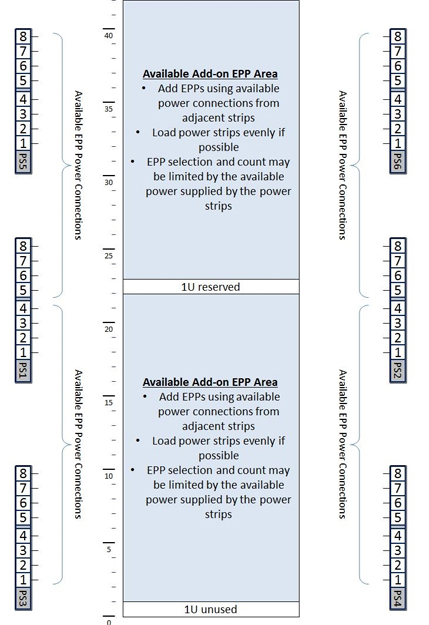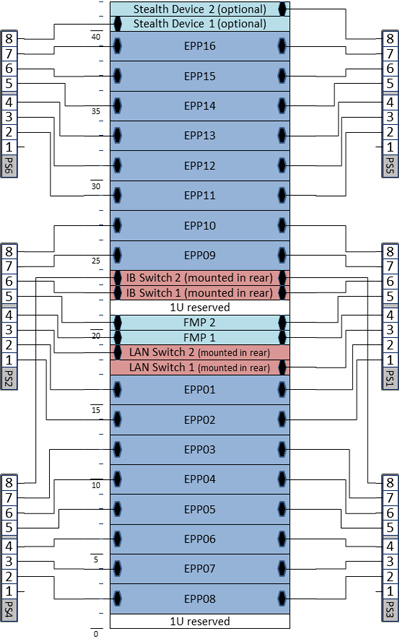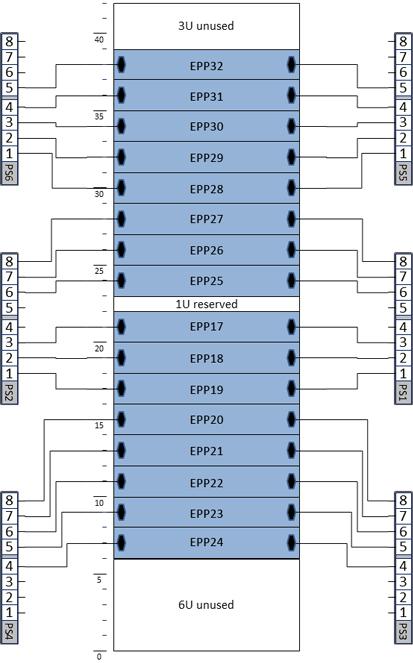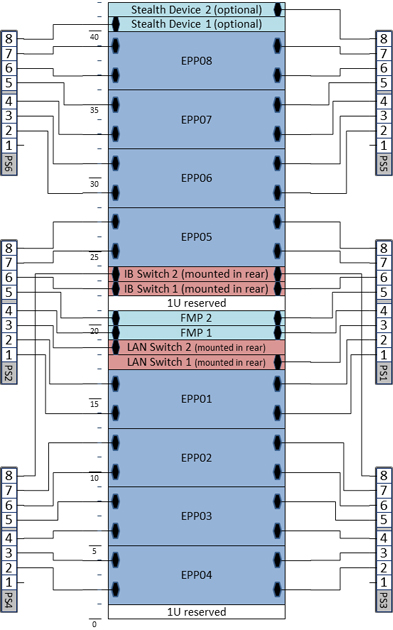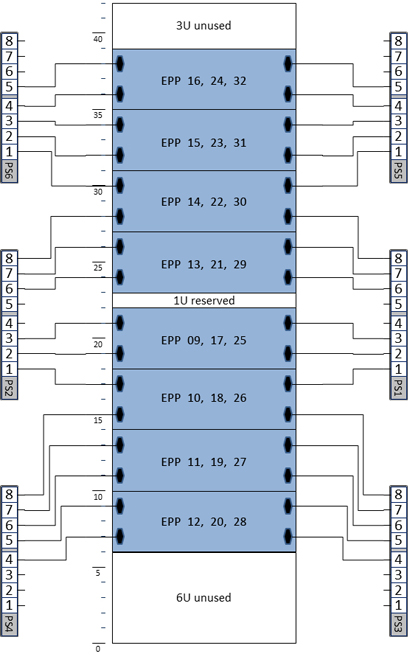Each hardware component is independently powered. Power strips in the system cabinets are used to consolidate power cords to reduce the number of branch circuits required.
The fabric hardware comes with six 8-socket power strips located at the rear of the cabinet. These power strips are arranged as three strips on each side of the cabinet and provide power to the servers and other hardware components installed in the cabinet.
To provide power redundancy, Unisys recommends two AC sources with the branch circuits divided equally between the AC sources as shown in Cabinet Layout for Base Configuration—Minimum Hardware Configuration through Fully Populated Expansion Cabinets (0, 1, 2) with 4-Socket EPPs.
In the following figures,
EPP – Enterprise partition platform
FMP – Fabric Management Platform
IB – InfiniBand
PS – Power strip
Figure 2. Cabinet Layout for Enterprise Configuration—Minimum Hardware Configuration with 2-Socket EPPs
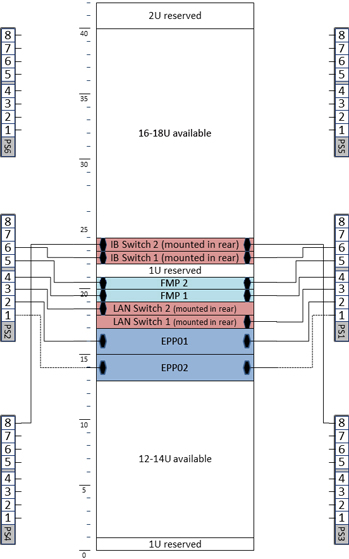
Figure 3. Cabinet Layout for Enterprise Configuration—Minimum Hardware Configuration with 4-Socket EPPs
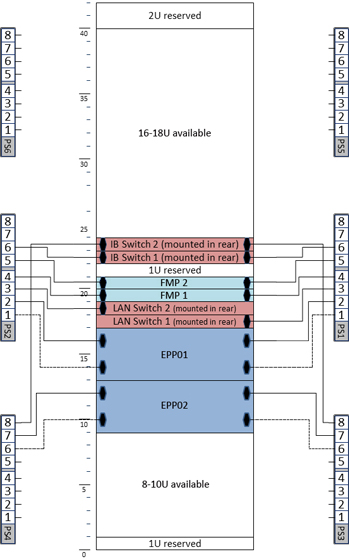
Figure 4. Fully Populated Main Cabinet Layout for Enterprise Configuration (Either 2-Socket or 4-Socket EPPs)
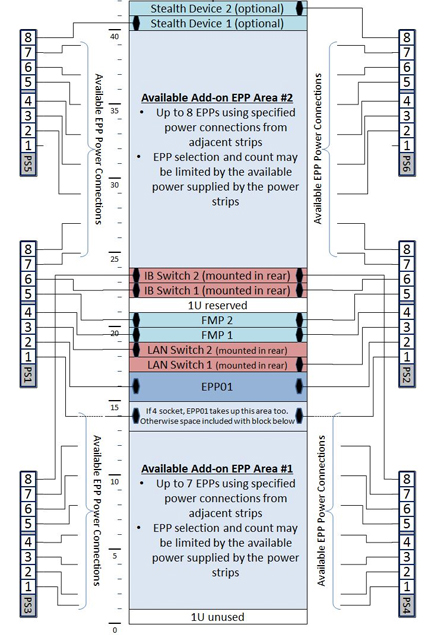
Note: You may optionally purchase one or two 12-port InfiniBand-Ethernet gateway switches. It is recommended that each switch is installed in the 40U location of the Main Cabinet.
Note: A cabinet that is configured with near the maximum number of 4-socket EPPs might be limited in the number of EPPs it can contain, due to the amount of power draw of 4-socket EPPs versus the available power from the power strips. A possible alternative is to use the higher capacity power strips.
Note: A cabinet that is configured with near the maximum number of 4-socket EPPs might be limited in the number of EPPs it can contain, due to the amount of power draw of 4-socket EPPs versus the available power from the power strips. A possible alternative is to use the higher capacity power strips.
Power Redundancy
AC source redundancy for some hardware components is achieved by feeding one power supply of the hardware component from one AC source and feeding the second power supply from the second AC source. If a single AC source fails, there is no loss of operation.
Some hardware components have a single AC power input and do not support power redundancy.