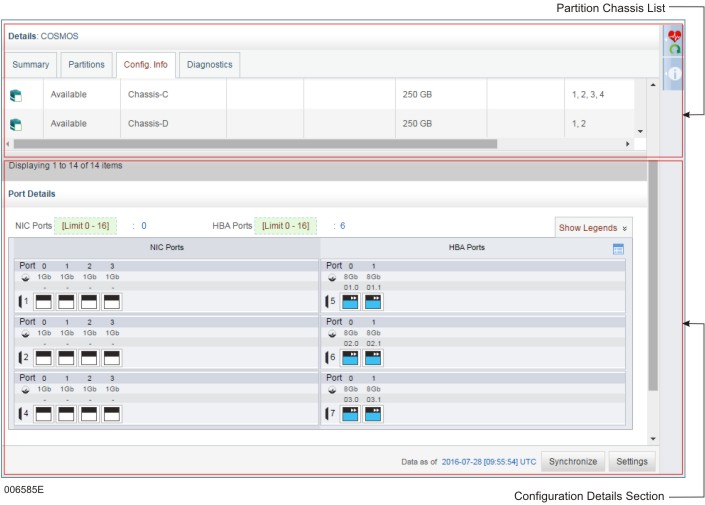The Fabric Manager user interface allows you to view the
Partition images that you can commission on the selected platform
Partition images that are already commissioned on that platform
Partition image configuration details such as number of ports, cores, LUN size, and so on
To view the Config. Info tab
On the Fabric Manager user interface, point to System Administration, and then click CPF System.
The Details: CPF-System screen appears on the right pane.
On the left pane, click Platforms and Partitions.
The Details: Platforms and Partitions screen appears on the right pane.
On the Platforms tab, double-click the platform of which you want to view the configuration information.
The Details: <platform name> screen appears.
Click Config. Info tab.
The Config. Info tab comprises the following:
The following is an example of the Config. Info tab: