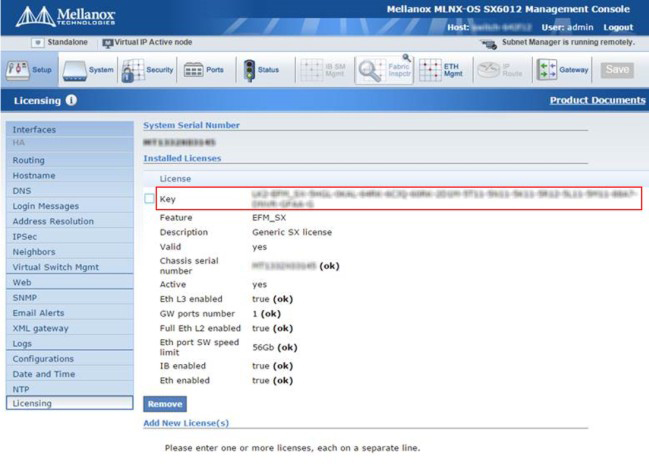Unisys recommends making a backup of the InfiniBand-Ethernet gateway switch license key so it can be restored if the license is lost.
To back up the InfiniBand-Ethernet gateway switch license key, do the following:
Access the Web management interface of the switch.
For more information, see Accessing InfiniBand-Ethernet Gateway Switch.
On the Setup tab of the management console, in the left-hand navigation, click Licensing.
The Licensing page appears.
Using your preferred software, make a screen capture of the license key. Be sure the area outlined in red in InfiniBand-Ethernet Gateway Switch Licensing Page is captured.
Save the .png or .jpg file to a safe location designated by the customer.