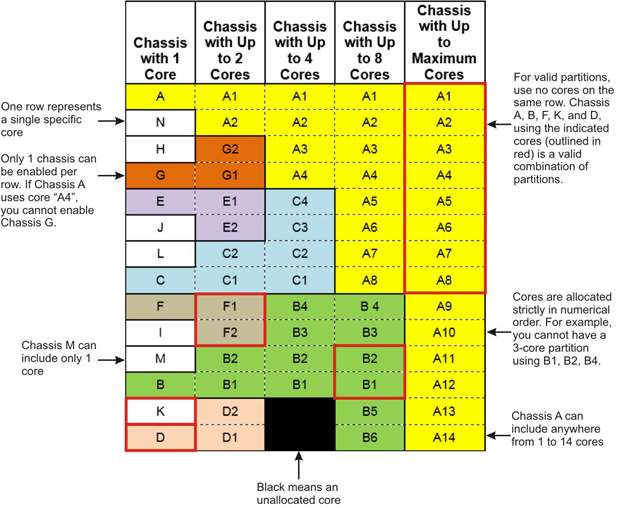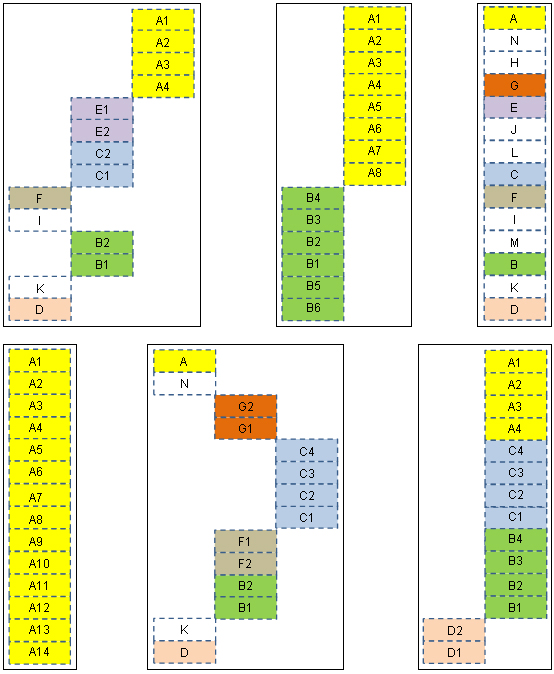The Fabric Manager enforces rules for constructing partitions and prevents you from defining invalid partitions. For example, during commissioning, when you select a chassis, the Fabric Manager lets you select only processor cores or I/O ports that are available for that chassis.
For many users, relying on the Fabric Manager to guide partition design will be sufficient. However, if you commission a partition and find out later that it does not meet your needs—for example, it does not have enough processor cores—you need to resize the partition.
To commission a partition most effectively, you should understand how your choices for one partition might be dependent on your choices for other partitions. The better you understand how processor cores are allocated to a partition, the easier it will be to avoid having to resize it.
Visual Aid for Understanding Chassis and Cores They Can Include is a visual aid for understanding all of the following:
The relationship between a partition’s chassis and the number of processor cores that the partition can include
How to combine different partitions on the same EPP
The extent to which you will be able to add cores to a partition in the future
(Specifically, this figure represents the 2-socket, 8-core per socket EPP; but guidelines for using the figure and others like it are the same regardless of which EPP type you have.)
Variable Numbers of Cores per Chassis
Most, but not all, chassis can vary in the number of processor cores they can include. For example, as shown in the visual aid
Chassis A can include anywhere from 1 to 14 cores.
Chassis B can include anywhere from 1 to 6 cores.
Chassis E can include 1 or 2 cores.
Chassis H through Chassis N can only include a single core.
Exceptions to the Visual Aid Format
Every attempt is made to make every processor core on the EPP available to some partition chassis. Therefore, occasionally more cores, or fewer cores, are available to a given chassis than are implied in the column headers of the chassis configuration charts. For example:
In Chassis Configurations for a 2-Socket, 8-Core EPP, in the column labelled “Chassis with up to 8 Cores,” Chassis-B can actually include only up to 6 cores.
In Chassis Configurations for a 2-Socket, 14-Core EPP, in the column labelled “Chassis with up to 8 Cores,” Chassis-C can actually include up to 10 cores.
The configuration charts themselves make clear exactly how many cores are available to a given chassis on a given EPP.
Only Certain Chassis Combinations Allowed
As stated previously, two enabled partitions cannot include the same processor core (that is, their chassis cannot be in the same row in the visual aid). This means only certain combinations of chassis are allowed on the same EPP.
The allowable combinations are shown in Visual Aid for Understanding Chassis and Cores They Can Include.
For example, all of the following combinations of enabled partitions are impossible, because they have two chassis on the same row (that is, two chassis that include the same processor):
A 14-core partition using Chassis A; and any other partition, since Chassis A includes all the available cores.
A 2-core partition using Chassis A; and a partition using Chassis N. (In fact, as the visual aid shows, the only configuration allowing both Chassis A and Chassis N is if Chassis A consists of a single core.)
An 8-core partition using Chassis A; and any partition using Chassis C, E, G, H, J, L, or N.
Examples of Valid Partitions
The following are six examples of valid partitions for the 2-socket, 8-cores per socket EPP. No socket (no row) is shared by the same chassis (same partition).