Configuring InfiniBand-Ethernet Gateway Switch
You may want bare metal servers and virtual machines (VMs) in your Ethernet customer corporate LAN environment to participate as members of a secure fabric. However, IP addresses within the ClearPath Forward fabric will likely have a different subnet address from your Ethernet customer corporate LAN. To include your bare metal servers and virtual machines in a secure fabric, you may optionally purchase one or more 12-port InfiniBand-Ethernet gateway switches. You can order the switch at the same time that you order your fabric, or you can order the switch separately as a field upgrade.
The InfiniBand-Ethernet gateway switch includes a gateway license. The switch and license allow communication between the ClearPath Forward fabric and your Ethernet customer corporate LAN. Within the fabric, network traffic uses the high-speed InfiniBand Interconnect.
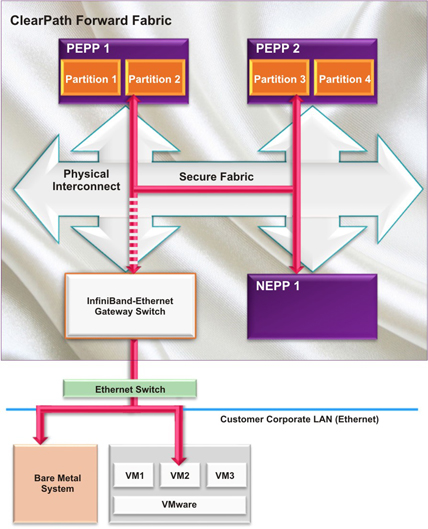
In the preceding example, Partition 2 on PEPP 1, Partition 3 on PEPP 2, NEPP 1, Bare Metal System, and VM2 participate in a secure fabric.
The Unisys service representative can set up the InfiniBand-Ethernet gateway switch when the fabric is installed or when the switch field upgrade is performed.
Note: During configuration of the InfiniBand-Ethernet gateway switch, you will need the subnet tag (PKEY) values for each secure fabric. For more information on secure fabrics, refer to Creating a Secure Fabric.
The following topics describe how to set up the factory-prepared InfiniBand-Ethernet gateway switch, as well as some tasks that you might need to perform.
Verifying Communication Between Ports on InfiniBand-Ethernet Gateway Switch
Configuring the InfiniBand-Ethernet Gateway Switch for Health Monitoring
Connecting InfiniBand-Ethernet Gateway Switch to Your Network
Resetting InfiniBand-Ethernet Gateway Switch to Factory Default
Configuring NTP Settings on the InfiniBand-Ethernet Gateway Switch