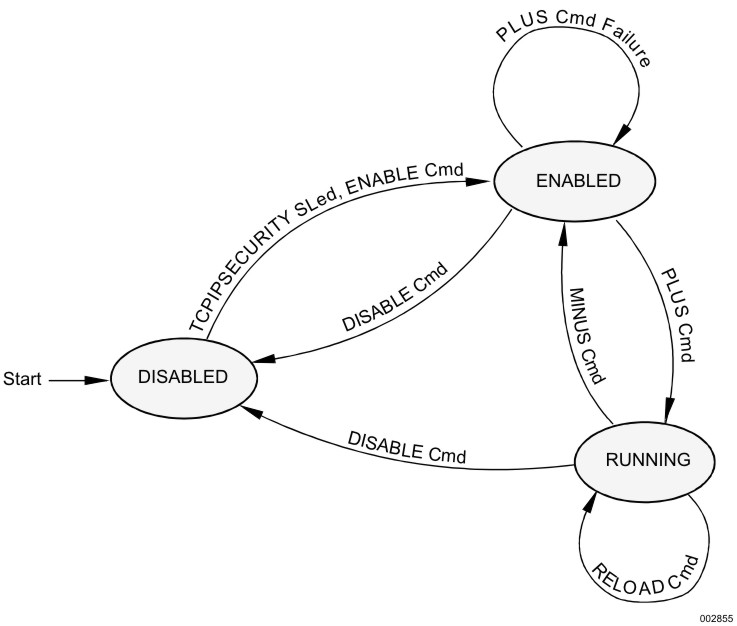The following command can be used to determine the current TCP/IP end system security state:
NW TCPIP SECURITY
One of the following messages is returned:
TCP/IP Security Disabled <filename> TCP/IP Security Enabled <filename> TCP/IP Security Running <filename>
TCP/IP End System Security Phases illustrates how end system security is enabled or disabled and how rules files can be loaded, reloaded, or unloaded. The following table briefly describes each TCP/IP security phase.