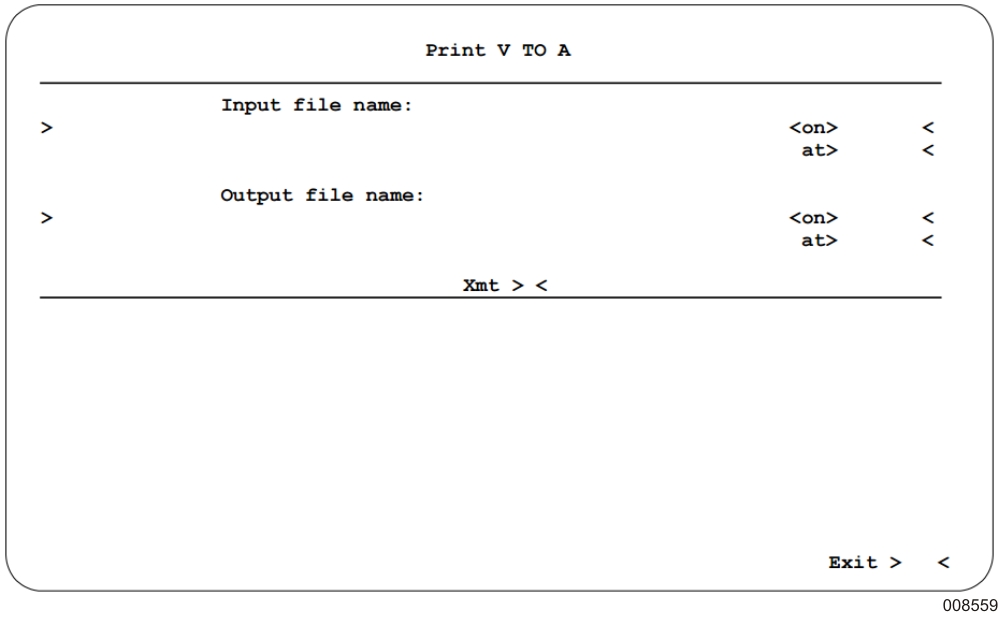You can access the MARC screen interface by selecting TOOLS from the MARC home menu and then selecting EVA from the TOOLS menu.
You can access the EST screen interface by typing R *SYSTEM/EVA/PRINTV2A. PRINTV2A Screen shows the PRINTV2A screen interface in EST.
The PRINTV2A screen enables you to identify backup file names without having to know the label equation capabilities and syntax.
You must enter the filename, familyname, and hostname of V Series printer backup file in the Input file name field.
You can optionally enter data in the Output file name field. The V Series print file name is extracted from the label record of the V Series printer backup file name and assigned to the INTNAME of the output file. The utility also sets the file attribute USERBACKUPNAME. If you provide an output filename, the utility creates a user-backup-named printer backup file that contains the requested filename, familyname, and hostname.
If the output file contains the at (@) sign, the utility resets the USERBACKUPNAME file attribute and creates an MCP printer backup file, such as *BD/0009998/0009999/000LINE.
You can avoid transferring the V Series backup file if you have a CPLAN connected to both systems and if you specify the appropriate V Series hostname in the input at field.